Skip to the content
3. Download Latest CircuitPython and Libraries
a. Download CircuitPython Firmware
- Download the latest (stable) release of CircuitPython: go to the Circuit Playground Bluefruit download page at https://circuitpython.org/board/circuitplayground_bluefruit/
- The version to download is 7.0.0 (as of 12/1/202)
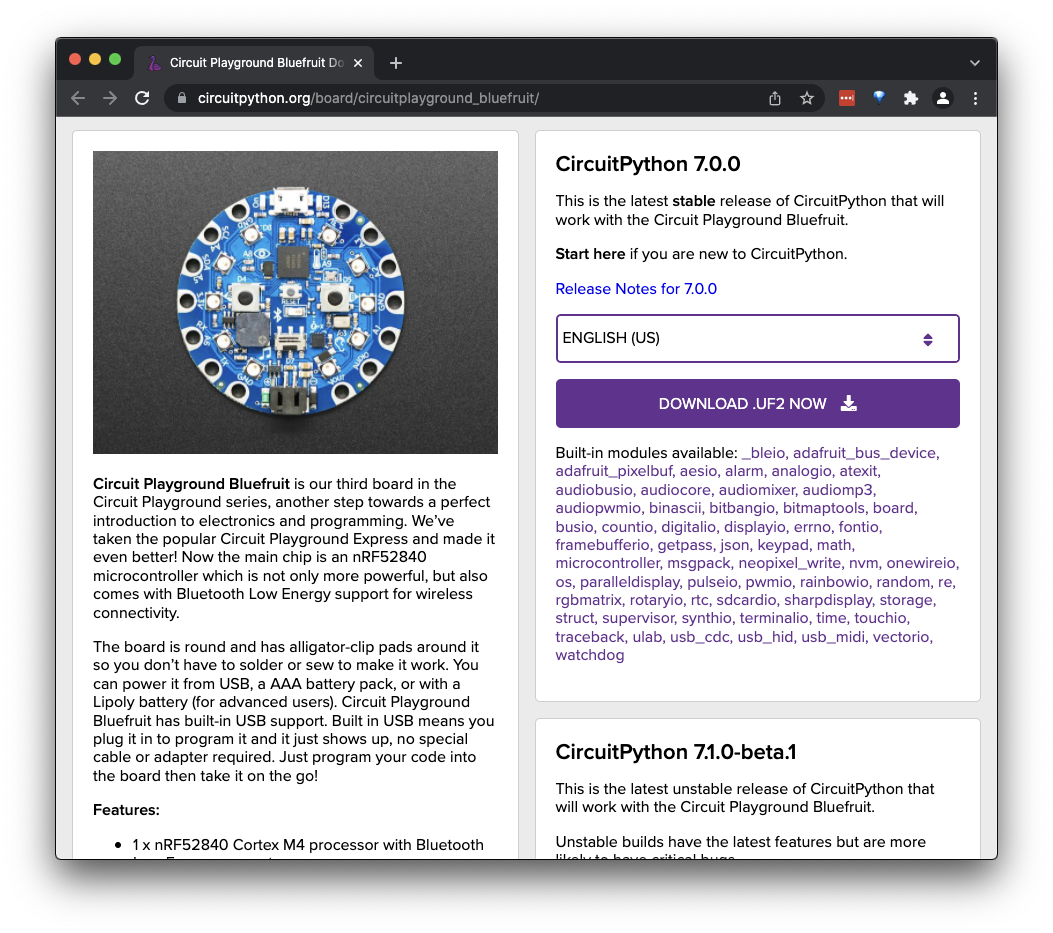
- Click the
 button to download the file you will use to update your Circuit Playground.
button to download the file you will use to update your Circuit Playground. - Save the
.uf2 file you just downloaded in the project folder you created above.
b. Download CircuitPython Libraries
- Download the latest CircuitPython Library Bundle: go to the CircuitPython Libraries page at https://circuitpython.org/libraries and scroll down to the “Bundles” section.
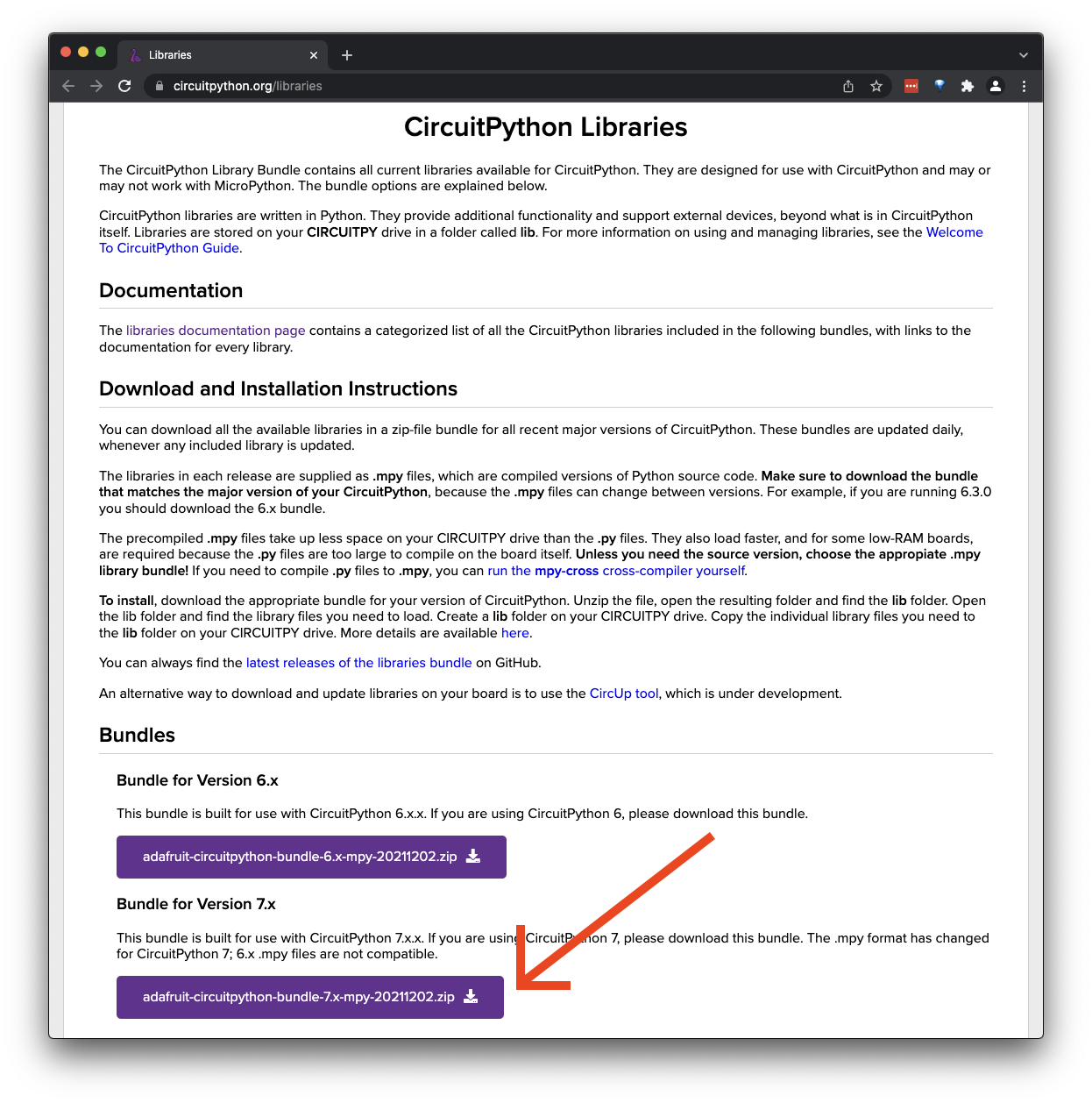
- Look for the “Bundle for Version 7.x” download link (as of 12/1/2021)
- Click the
 button to download the library bundle
button to download the library bundle .zip file, and save it in your project folder. - Check that the bundle’s “major” version number — the first number — matches the first number in the CircuitPython
.uf2 file (e.g. 7 for CircuitPython version 7.0.0). - “Unzip” (uncompress) the library bundle into your project folder.
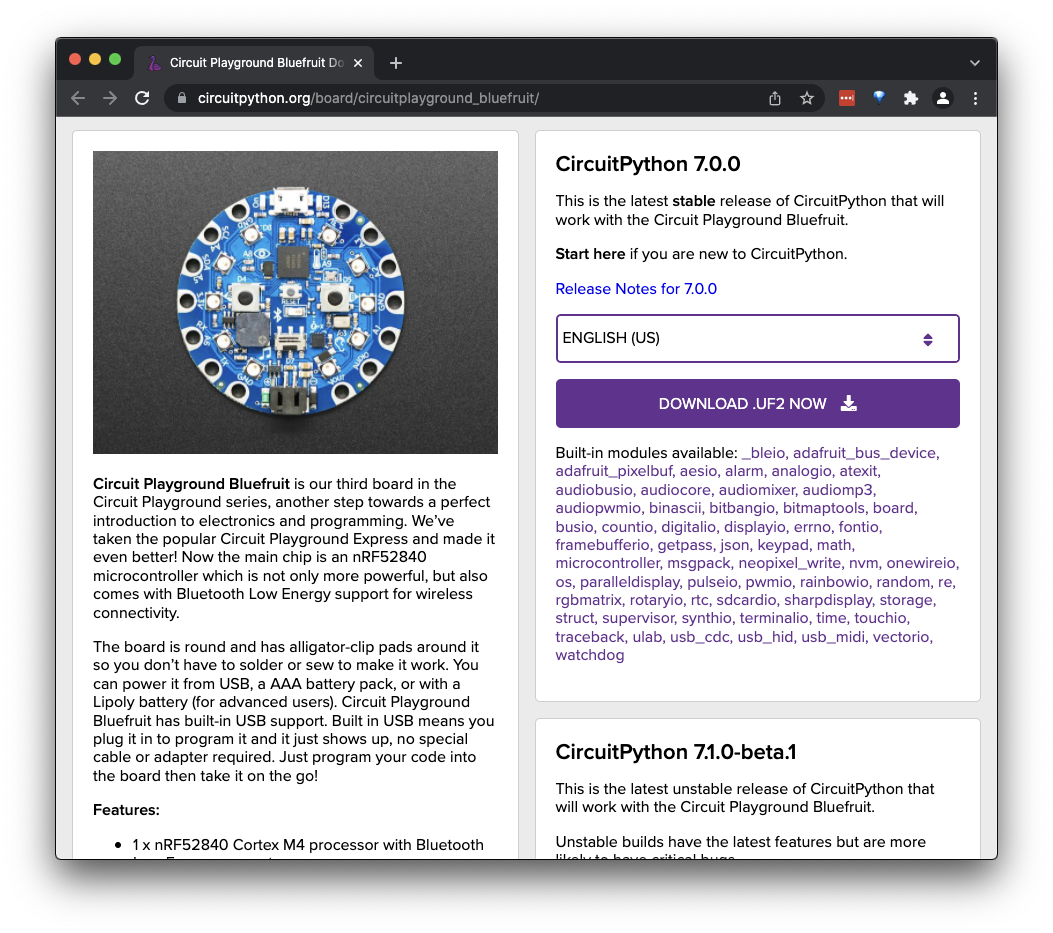
 button to download the file you will use to update your Circuit Playground.
button to download the file you will use to update your Circuit Playground.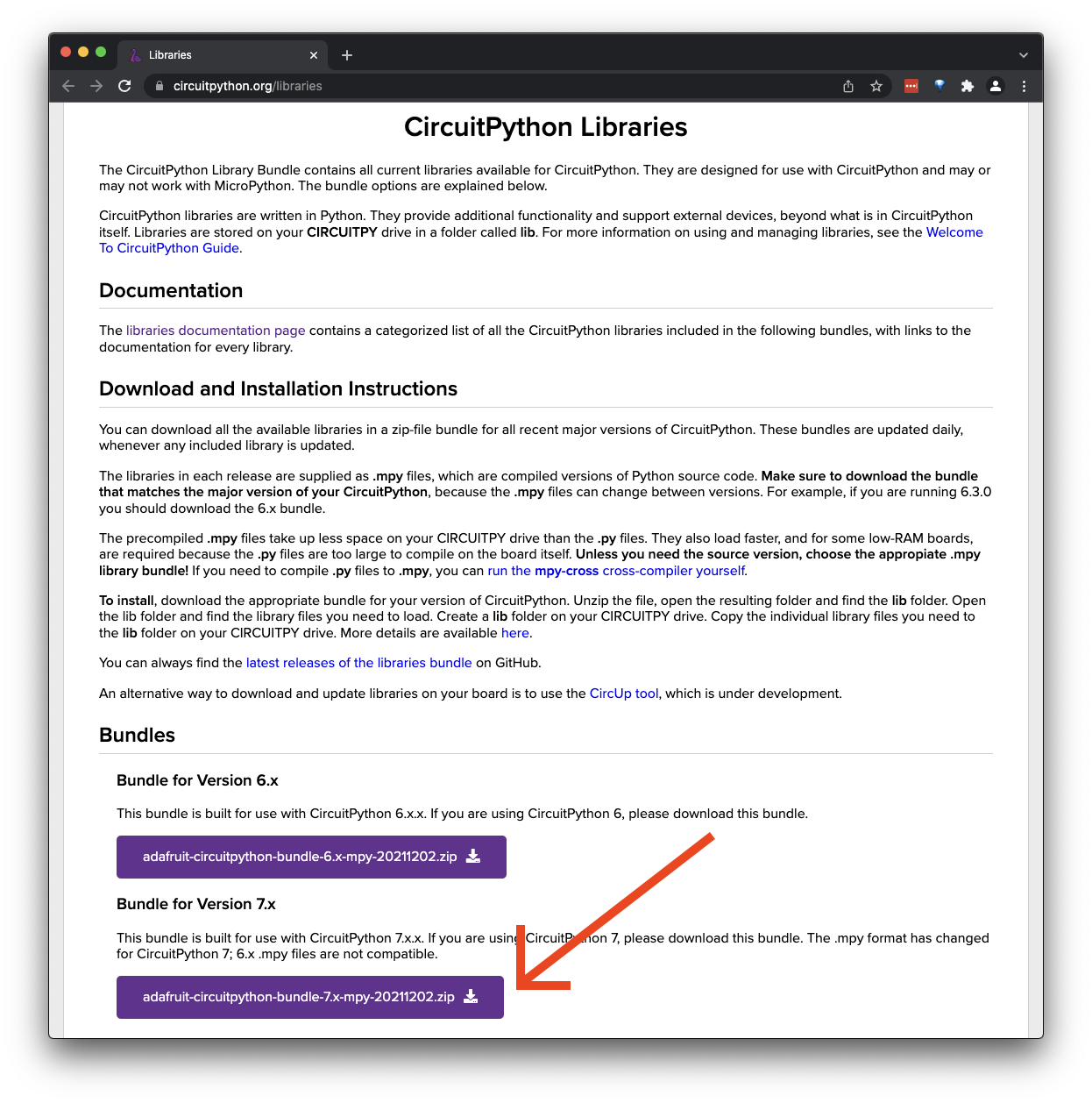
 button to download the library bundle
button to download the library bundle